![auditing sql in oracle]()
We are often faced with a situation when every DML change (Inserts/Updates/Deletes) made in Oracle/SQL tables must be audited. Banking Softwares and other similar applications have a strict requirement to maintain the audit trail of every single change made to the database.
The DML changes must be audited irrespective of whether it was made from the Front End, during a release, or directly by a production support person while serving a production ticket. Ever wondered how an audit trail of such large numbers tables in your database can be created. Especially when your application is ever-changing with new columns getting added, dropped or modified often.
Triggers in oracle often come handy when fulfilling audit requirements for your database. An audit trigger can be created on the table which will compare the old and new values of all the columns and in case of a difference will log the old record into an audit table. The audit table will have a similar structure to the main table with 3 additional columns
AUDIT_BY,
AUDIT_AT and
AUDIT_ACTION.
Triggers will ensure that the audit trail is maintained irrespective of from where the database change was initiated. However creating such large number of audit tables and triggers manually can be a huge effort. In this article I will demonstrate how easily we can create audit tables and triggers in oracle for database of any size very easily and with very less effort.
Step 1 – Create some tables
Create some sample tables for which you would like to maintain the audit trail.
CREATE TABLE EMPLOYEE
(
EID NUMBER,
ENAME VARCHAR2 (40)
);
CREATE TABLE DEPARTMENT
(
DID NUMBER,
DNAME VARCHAR2 (40)
);
CREATE TABLE SALARY
(
EID NUMBER,
SALARY NUMBER
);
Step 2 – Create an exclude table
There will be always some tables which we would like to exclude from the audit. For example if the table is very huge, contains blob or images, or if the table is rarely modified we might not want to audit it. The exclude table will contain a list of such table which we would like to exclude from the audit.
CREATE TABLE EXAUDIT
(
TNAME VARCHAR2 (30) NOT NULL
);
In our example let us assume that we want to exclude the department table from the audit. We simply make an entry of this table in our exclude table.
INSERT INTO EXAUDIT (TNAME)
VALUES ('DEPARTMENT');
Step 3 – Create audit tables
Now comes the interesting part. We want to create audit tables that will hold the audit trail of all the tables in our database. This can be achieved with a simple procedure like below.
CREATE OR REPLACE PROCEDURE create_audit_tables (table_owner VARCHAR2)
IS
CURSOR c_tables (
table_owner VARCHAR2)
IS
SELECT ot.owner AS owner, ot.table_name AS table_name
FROM all_tables ot
WHERE ot.owner = table_owner
AND ot.table_name NOT LIKE 'AUDIT_%'
AND ot.table_name <> 'EXAUDIT'
AND NOT EXISTS
(SELECT 1
FROM EXAUDIT efa
WHERE ot.table_name = efa.tname)
AND NOT EXISTS
(SELECT 1
FROM all_tables at
WHERE at.table_name = 'AUDIT_'||ot.table_name);
v_sql VARCHAR2 (8000);
v_count NUMBER := 0;
v_aud VARCHAR2 (30);
BEGIN
FOR r_table IN c_tables (table_owner)
LOOP
BEGIN
v_aud := 'AUDIT_'||r_table.table_name;
v_sql :=
'create table '
|| v_aud
|| ' as select * from '
|| r_table.owner
|| '.'
|| r_table.table_name
|| ' where 0 = 1';
DBMS_OUTPUT.put_line ('Info: ' || v_sql);
EXECUTE IMMEDIATE v_sql;
v_sql :=
'alter table '
|| v_aud
|| ' add ( AUDIT_ACTION char(1), AUDIT_BY varchar2(50), AUDIT_AT TIMESTAMP)';
EXECUTE IMMEDIATE v_sql;
v_count := c_tables%ROWCOUNT;
EXCEPTION
WHEN OTHERS
THEN
DBMS_OUTPUT.put_line (
'Failed to create table '
|| v_aud
|| ' due to '
|| SQLERRM);
END;
END LOOP;
IF v_count = 0
THEN
DBMS_OUTPUT.put_line ('No audit tables created');
ELSE
DBMS_OUTPUT.put_line (v_count || ' audit tables created.');
END IF;
END;
/
After the above procedure is created execute it by passing the schema name (owner) of the schema where your main tables were created.
execute create_audit_tables('SCHEMANAME');
This will create audit tables corresponding to all main tables and with the additional columns like audit_on,audit_by and audit_action. The tables in the exclude table will be excluded.
Step 4 – Create audit triggers
I will first create a small helper function that will give me a comma separated list of columns of a given table (with a prefix if required)
create or replace FUNCTION get_columns_for_table (
table_owner VARCHAR2,
t_name VARCHAR2,
prefix VARCHAR2
) RETURN CLOB
IS
v_text CLOB;
BEGIN
FOR getrec IN (SELECT column_name
FROM all_tab_columns
WHERE table_name = t_name
AND owner = table_owner
AND data_type<>'BLOB')
LOOP
v_text := v_text
|| ','
|| prefix
|| getrec.column_name
|| CHR (10)
|| ' ';
END LOOP;
RETURN ltrim(v_text,',');
END;
Next create a helper function that will give us a comparison between the columns in case of table updates
create or replace function get_column_comparasion (
table_owner VARCHAR2,
t_name VARCHAR2
) RETURN CLOB
IS
v_text CLOB;
BEGIN
FOR getrec IN (SELECT column_name
FROM all_tab_columns
WHERE table_name = t_name
AND owner = table_owner
AND data_type<>'BLOB')
LOOP
v_text := v_text
|| ' or( (:old.'
|| getrec.column_name
|| ' <> :new.'
|| getrec.column_name
|| ') or (:old.'
|| getrec.column_name
|| ' IS NULL and :new.'
|| getrec.column_name
|| ' IS NOT NULL) or (:old.'
|| getrec.column_name
|| ' IS NOT NULL and :new.'
|| getrec.column_name
|| ' IS NULL))'
|| CHR (10)
|| ' ';
END LOOP;
v_text := LTRIM (v_text, ' or');
RETURN v_text;
END;
Next create the procedure that will create our audit triggers
CREATE OR REPLACE PROCEDURE create_audit_triggers (table_owner VARCHAR2)
IS
CURSOR c_tab_inc (
table_owner VARCHAR2)
IS
SELECT ot.owner AS owner, ot.table_name AS table_name
FROM all_tables ot
WHERE ot.owner = table_owner
AND ot.table_name NOT LIKE 'AUDIT_%'
AND ot.table_name <> 'EXAUDIT'
AND ot.table_name NOT IN (SELECT tname FROM EXAUDIT);
v_query VARCHAR2 (32767);
v_count NUMBER := 0;
BEGIN
FOR r_tab_inc IN c_tab_inc (table_owner)
LOOP
BEGIN
v_query :=
'CREATE OR REPLACE TRIGGER TRIGGER_'
|| r_tab_inc.table_name
|| ' AFTER INSERT OR UPDATE OR DELETE ON '
|| r_tab_inc.owner
|| '.'
|| r_tab_inc.table_name
|| ' FOR EACH ROW'
|| CHR (10)
|| 'DECLARE '
|| CHR (10)
|| ' v_user varchar2(30):=null;'
|| CHR (10)
|| ' v_action varchar2(15);'
|| CHR (10)
|| 'BEGIN'
|| CHR (10)
|| ' SELECT SYS_CONTEXT (''USERENV'', ''session_user'') session_user'
|| CHR (10)
|| ' INTO v_user'
|| CHR (10)
|| ' FROM DUAL;'
|| CHR (10)
|| ' if inserting then '
|| CHR (10)
|| ' v_action:=''INSERT'';'
|| CHR (10)
|| ' insert into AUDIT_'
|| r_tab_inc.table_name
|| '('
|| get_columns_for_table (r_tab_inc.owner,
r_tab_inc.table_name,
NULL)
|| ' ,AUDIT_ACTION,AUDIT_BY,AUDIT_AT)'
|| CHR (10)
|| ' values ('
|| get_columns_for_table (r_tab_inc.owner,
r_tab_inc.table_name,
':new.')
|| ' ,''I'',v_user,SYSDATE);'
|| CHR (10)
|| ' elsif updating then '
|| CHR (10)
|| ' v_action:=''UPDATE'';'
|| CHR (10)
|| ' if '
|| get_column_comparasion (r_tab_inc.owner, r_tab_inc.table_name)
|| ' then '
|| CHR (10)
|| ' insert into AUDIT_'
|| r_tab_inc.table_name
|| '('
|| get_columns_for_table (r_tab_inc.owner,
r_tab_inc.table_name,
NULL)
|| ' ,AUDIT_ACTION,AUDIT_BY,AUDIT_AT)'
|| CHR (10)
|| ' values ('
|| get_columns_for_table (r_tab_inc.owner,
r_tab_inc.table_name,
':new.')
|| ' ,''U'',v_user,SYSDATE);'
|| CHR (10)
|| ' end if;'
|| ' elsif deleting then'
|| CHR (10)
|| ' v_action:=''DELETING'';'
|| CHR (10)
|| ' insert into AUDIT_'
|| r_tab_inc.table_name
|| '('
|| get_columns_for_table (r_tab_inc.owner,
r_tab_inc.table_name,
NULL)
|| ' ,AUDIT_ACTION,AUDIT_BY,AUDIT_AT)'
|| CHR (10)
|| ' values ('
|| get_columns_for_table (r_tab_inc.owner,
r_tab_inc.table_name,
':old.')
|| ' ,''D'',v_user,SYSDATE);'
|| CHR (10)
|| ' end if;'
|| CHR (10)
|| 'END;';
DBMS_OUTPUT.put_line (
'CREATE TRIGGER '
|| REPLACE (r_tab_inc.table_name, 'TABLE_', 'TRIGGER_'));
EXECUTE IMMEDIATE v_query;
DBMS_OUTPUT.put_line (
'Audit trigger '
|| REPLACE (r_tab_inc.table_name, 'TABLE_', 'TRIGGER_')
|| ' created.');
v_count := c_tab_inc%ROWCOUNT;
EXCEPTION
WHEN OTHERS
THEN
DBMS_OUTPUT.put_line (
'Failed to create audit trigger for '
|| r_tab_inc.owner
|| '.'
|| r_tab_inc.table_name
|| ' due to '
|| SQLERRM);
END;
END LOOP;
IF v_count = 0
THEN
DBMS_OUTPUT.put_line ('No audit triggers created');
END IF;
END;
Finally execute the procedure. This will create all the audit triggers.
EXECUTE CREATE_AUDIT_TRIGGERS('SCHEMANAME');
Step 5 – Test the auditing
Now execute a few DML scripts and notice that all changes made to our main tables get audited with appropriate action in the audit tables. Changes to department table will not be audited as we have excluded it.
insert into employee values(1,'John');
insert into employee values(2,'Smith');
insert into department values(1,'Sales');
insert into department values(2,'Purchase');
insert into salary values(1,5000);
insert into salary values(2,10000);
delete from employee where eid = 1;
update employee set ename = 'Raj' where eid = 2;
All tables will have a primary key which never changes. Using the primary key we can query our audit tables and get the entire audit trail when required. Instead of session user we can also set the user from the middle tier in the SYS_CONTEXT.
Here I demonstrated how with few simple procedures you can fulfil the audit requirement of your application. The concepts and scripts here are very small but quite powerful and can be used to create audit trail for any number of tables in your database.
 Since Oracle 10g, Oracle has added new functions
Since Oracle 10g, Oracle has added new functions  In this post we will learn about Oracle XMLTable function. The best way to learn is to learn by example. This way you can quickly understand different aspect of the API.
So lets start with our example. Consider a table EMPLOYEES which holds some XML data. Below is the create statement this table.
In this post we will learn about Oracle XMLTable function. The best way to learn is to learn by example. This way you can quickly understand different aspect of the API.
So lets start with our example. Consider a table EMPLOYEES which holds some XML data. Below is the create statement this table.

 Along with text() expression, Oracle provides various other useful expressions. For example item(), node(), attribute(), element(), document-node(), namespace(), text(), xs:integer, xs:string.
Along with text() expression, Oracle provides various other useful expressions. For example item(), node(), attribute(), element(), document-node(), namespace(), text(), xs:integer, xs:string.




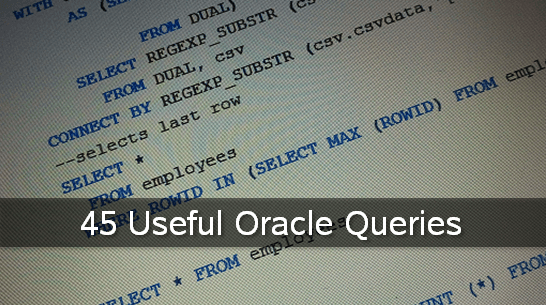 Here’s a list of 40+ Useful Oracle queries that every Oracle developer must bookmark. These queries range from date manipulation, getting server info, get execution status, calculate database size etc.
Here’s a list of 40+ Useful Oracle queries that every Oracle developer must bookmark. These queries range from date manipulation, getting server info, get execution status, calculate database size etc.
 We know that Oracle EXECUTE IMMEDIATE statement implements Dynamic SQL in Oracle. It provides end-to-end support when executing a dynamic SQL statement or an anonymous PL/SQL block. Before Oracle 11g, EXECUTE IMMEDIATE supported SQL string statements up to 32K in length.
Oracle 11g allows the usage of CLOB datatypes as an argument which eradicates the constraint we faced on the length of strings when passed as an argument to Execute immediate.
Lets take an example to show how execute immediate failed for strings of size > 32K
Example 1:
We know that Oracle EXECUTE IMMEDIATE statement implements Dynamic SQL in Oracle. It provides end-to-end support when executing a dynamic SQL statement or an anonymous PL/SQL block. Before Oracle 11g, EXECUTE IMMEDIATE supported SQL string statements up to 32K in length.
Oracle 11g allows the usage of CLOB datatypes as an argument which eradicates the constraint we faced on the length of strings when passed as an argument to Execute immediate.
Lets take an example to show how execute immediate failed for strings of size > 32K
Example 1:
 We are often faced with a situation when every DML change (Inserts/Updates/Deletes) made in Oracle/SQL tables must be audited. Banking Softwares and other similar applications have a strict requirement to maintain the audit trail of every single change made to the database.
The DML changes must be audited irrespective of whether it was made from the Front End, during a release, or directly by a production support person while serving a production ticket. Ever wondered how an audit trail of such large numbers tables in your database can be created. Especially when your application is ever-changing with new columns getting added, dropped or modified often.
Triggers in oracle often come handy when fulfilling audit requirements for your database. An audit trigger can be created on the table which will compare the old and new values of all the columns and in case of a difference will log the old record into an audit table. The audit table will have a similar structure to the main table with 3 additional columns AUDIT_BY, AUDIT_AT and AUDIT_ACTION.
Triggers will ensure that the audit trail is maintained irrespective of from where the database change was initiated. However creating such large number of audit tables and triggers manually can be a huge effort. In this article I will demonstrate how easily we can create audit tables and triggers in oracle for database of any size very easily and with very less effort.
We are often faced with a situation when every DML change (Inserts/Updates/Deletes) made in Oracle/SQL tables must be audited. Banking Softwares and other similar applications have a strict requirement to maintain the audit trail of every single change made to the database.
The DML changes must be audited irrespective of whether it was made from the Front End, during a release, or directly by a production support person while serving a production ticket. Ever wondered how an audit trail of such large numbers tables in your database can be created. Especially when your application is ever-changing with new columns getting added, dropped or modified often.
Triggers in oracle often come handy when fulfilling audit requirements for your database. An audit trigger can be created on the table which will compare the old and new values of all the columns and in case of a difference will log the old record into an audit table. The audit table will have a similar structure to the main table with 3 additional columns AUDIT_BY, AUDIT_AT and AUDIT_ACTION.
Triggers will ensure that the audit trail is maintained irrespective of from where the database change was initiated. However creating such large number of audit tables and triggers manually can be a huge effort. In this article I will demonstrate how easily we can create audit tables and triggers in oracle for database of any size very easily and with very less effort.